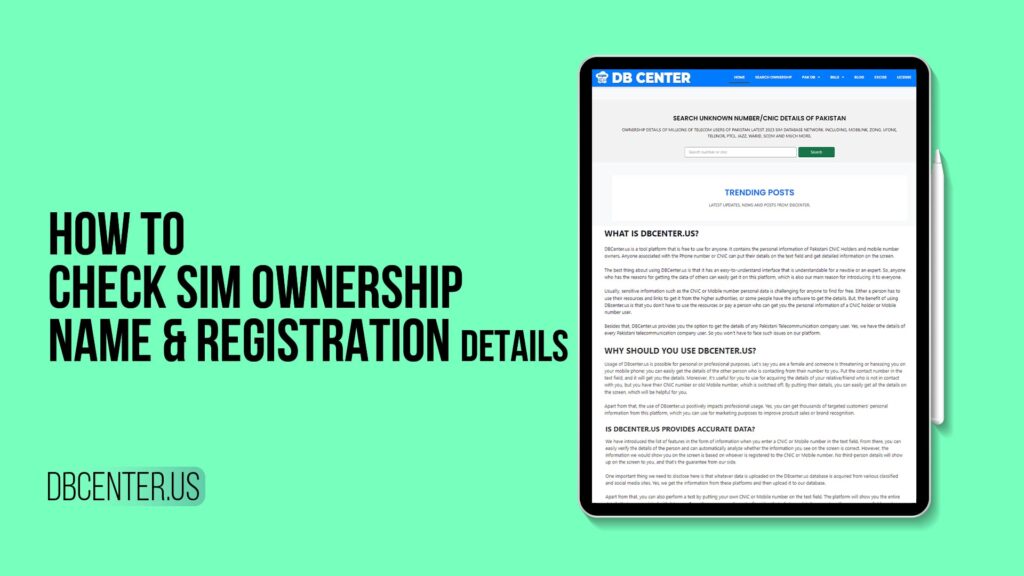In Pakistan, mobile phones are an important part of everyday life. People use them to communicate with friends and family, run businesses, and access online services. Every mobile phone needs a SIM card to connect to a mobile network. But do you know how many SIM cards are registered with your CNIC? Or who owns the number that keeps calling you?
Thanks to digital services like DB Center, it is now easy and quick to check SIM information using your CNIC or mobile number. Whether you’re concerned about fraud, identity theft, or simply managing your SIMs, this guide will help you understand everything.
What is SIM Information?
SIM (Subscriber Identity Module) information means the personal and network details linked to a SIM card. These include:
Owner’s full name
CNIC number
Network provider (Jazz, Zong, Ufone, etc.)
Mobile number
Activation date
SIM status (active/inactive)
Location/Region (sometimes available)
In simple words, SIM information tells you who owns a mobile number and how it’s connected to a person’s identity.
The Importance of SIM Information in Pakistan
The Pakistan Telecommunication Authority (PTA) requires every SIM card to be linked with a valid CNIC number. This rule helps in reducing crime, terrorism, spam calls, and other illegal activities. Knowing how many SIMs are active on your CNIC ensures:
Your identity is not being misused
Your CNIC is not linked to unknown or illegal numbers
You can protect yourself from fraud calls
You stay within the legal SIM limit (5 SIMs per CNIC)
Every person in Pakistan must take responsibility for the SIMs linked to their ID.
What is DB Center?
DB Center is an online platform that allows users to search and verify SIM information using CNIC numbers or mobile numbers. The service holds millions of updated telecom records from all major networks in Pakistan. It provides details from the 2025 SIM database, covering:
Jazz
Zong
Ufone
Telenor
Warid
PTCL
SCOM
Unlike other platforms, DB Center focuses on giving accurate, real-time, and easy-to-understand data. It is helpful for:
Individuals checking their records
Parents managing SIMs registered under their children’s names
Employers verifying SIMs used by staff
Anyone receiving spam or unknown calls
How to Check SIM Numbers Through CNIC in Pakistan?
Let’s understand step-by-step how you can use your CNIC to check all SIMs issued under your name using the DB Center.
Step 1: Go to the DB Center
Open the DB Center website. The homepage will have a simple form to input your CNIC.
Step 2: Enter Your CNIC Number
Carefully type your 13-digit CNIC number without any dashes. Example: 4210112345678
Step 3: Submit and View SIM Details
After submission, DB Center will show you:
A list of mobile numbers
Network type (Jazz, Zong, etc.)
SIM activation status
Activation dates (if available)
You can compare this list with the SIM cards you are using. If you find extra or unknown numbers, you should report them to your network provider immediately.
How to Manage SIMs on Your CNIC?
If you find extra or illegal SIMs registered with your CNIC, here’s what you can do:
Contact the respective telecom company – Visit the nearest service center of Jazz, Zong, Telenor, Ufone, or SCOM.
Provide your original CNIC for identity verification.
Request to block or remove unauthorized SIMs.
Always keep a record of how many active SIMs you own.
You should also avoid giving your CNIC to others for SIM registration. Unauthorized use of your CNIC can lead to legal problems.
How to Check SIM Owner Details by Number?
If someone keeps calling or messaging you from an unknown number, and you want to know who the owner is, DB Center can help you.
Step 1: Access the Number Search Option
DB Center allows reverse lookup, where you enter the mobile number, and the system shows ownership details.
Step 2: Type the Mobile Number Correctly
Make sure the number is complete and starts with the correct code (e.g., 0300, 0315, etc.).
Example: 03001234567
Step 3: Submit and Get Results
After submitting, DB Center will display:
Owner’s name
CNIC number (partially visible)
Mobile network
SIM status (if active)
Activation date
Location (if available)
This feature is helpful if you are receiving spam or threat calls and need to identify the person behind the number.
Telecom Networks Supported by DB Center
DB Center supports all popular mobile and landline service providers in Pakistan. These include:
1. Jazz (Mobilink)
Pakistan’s largest mobile network. Many SIMs are issued under the Jazz name, including older Warid connections.
2. Zong (CMPak)
Known for high-speed 4G and wide coverage. Millions of active users.
3. Ufone
Part of PTCL. Offers affordable packages and is widely used across urban Pakistan.
4. Telenor
Offers a strong network in both rural and urban areas. Known for budget plans.
5. PTCL
Primarily used for landline and internet connections. Also offers wireless SIM-based internet.
6. SCOM
Mostly used in Gilgit-Baltistan and Azad Kashmir. Still gaining national coverage.
Whether the number is from a city like Karachi, Lahore, Islamabad, or a remote area, DB Center helps identify it.
How Secure is DB Center?
Many people worry about their privacy while checking online databases. DB Center respects user privacy and ensures:
Data is not stored or shared
Only authorized persons can searchthe data
Search results are shown partially to protect personal identities
No third-party tracking
It is important to use such services only for legal purposes, like checking your records or verifying unknown numbers. Misuse of such information can be punishable by law.
Real-Life Uses of SIM Information in Pakistan
1. Preventing CNIC Misuse
Many people have discovered extra SIMs issued under their name without permission. With DB Center, you can identify and remove such numbers before they are misused.
2. Business Use
Employers often need to verify if a staff member is using a company-issued number or a personal number. SIM info helps maintain company data security.
3. Family Safety
Parents can track the SIM usage of their children by checking how many numbers are registered on their CNIC.
4. Spam and Threat Protection
Unknown calls or messages are common. By checking the ownership details of the number, you can take action through your network provider or the police.
5. SIM Porting Verification
If you’ve recently changed your network through MNP (Mobile Number Portability), DB Center can help verify which network the number is now using.
Legal SIM Registration Rules in Pakistan
The PTA allows a maximum of 5 SIMs per CNIC across all networks. If you try to activate a 6th SIM, it will be blocked or rejected.
Important rules to remember:
Always register SIMs with your original CNIC.
Don’t give your CNIC to others to buy SIMs.
Report immediately if you lose a SIM card.
Never use someone else’s SIM.
Block all SIMs you’re not using.
Violating these rules can result in fines, SIM deactivation, or even legal charges.
Difference Between Biometric and CNIC SIM Check
Earlier, SIMs were only issued through CNIC verification, but now the PTA requires biometric verification as well. Biometric verification adds an extra layer of safety.
CNIC Check:
Allows you to see all numbers registered under your ID
Can be done online through the DB Center
Biometric Verification:
Required at the time of new SIM purchase
Done physically at mobile service centers using a thumbprint
Even with biometric systems, it’s good to regularly check your CNIC-linked numbers online.
Why DB Center is the Most Reliable Platform
There are several SIM information services online, but DB Center stands out for the following reasons:
Updated with the latest 2025 SIM database
Covers millions of users across all networks
Fast and easy-to-use interface
Accurate and trustworthy results
Works for both CNIC and mobile number lookups
Secures user data with privacy filters
It’s especially useful for those who want a one-stop solution for SIM verification, number lookup, and ownership tracking.
You can check through the DB Center by entering your CNIC number. It will list all SIMs issued on your ID.
Yes, DB Center uses encrypted methods and does not store your data.
Yes, you can enter the number in the DB Center to see the owner’s name and network details.
All major Pakistani networks: Jazz, Warid, Zong, Telenor, Ufone, PTCL, and SCOM.
Immediately report to your nearest franchise or use the PTA’s complaint portal.
Final Words
With rising digital activity, knowing who owns a mobile number and how many SIMs are registered with your CNIC has become more important than ever. The process is simple, secure, and essential for everyone who uses a mobile phone in Pakistan.
DB Center is your best option to check SIM information without visiting a franchise or waiting in long lines. Whether you need to check for fraud, confirm a number’s owner, or manage your SIMs, DB Center provides the fastest and most reliable service in the country.