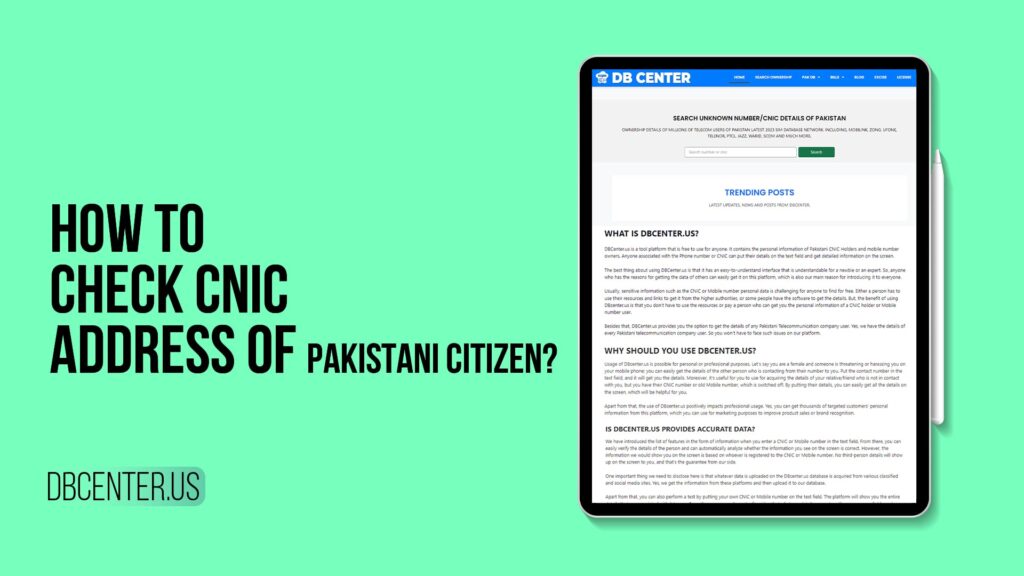In today’s digital age, verifying someone’s identity and address through their CNIC (Computerized National Identity Card) has become more important than ever. With fraud and identity theft on the rise, having access to reliable information sources helps individuals, businesses, and government departments make safe and informed decisions. Whether you’re hiring someone, conducting a background check, or simply validating your data, checking the CNIC address of a Pakistani citizen is an essential step.
Understanding the CNIC System in Pakistan
The CNIC is issued by the National Database and Registration Authority (NADRA) to every Pakistani citizen who is 18 years or older. It serves as a unique identification document for every individual and includes key details such as:
Full Name
CNIC Number
Date of Birth
Father’s or Husband’s Name
Gender
Address (Present and Permanent)
Signature
Photo and Biometric Data
The CNIC is required for a wide range of services in Pakistan, including voting, opening bank accounts, applying for jobs, obtaining SIM cards, getting passports, and more.
Why You Might Want to Check a CNIC Address
There are several reasons someone may wish to verify the address linked to a CNIC:
Tenant Verification: Landlords often check the CNIC and associated address of potential tenants to avoid legal complications.
Marriage Verification: For safety and transparency in matrimonial relationships.
Employment Checks: Employers want to verify an applicant’s identity and residential status.
Avoiding Fraud: Prevent online scams by verifying a seller’s or buyer’s information.
Business Transactions: Validate partners, clients, or vendors.
Legal or Financial Requirements: Ensuring authenticity for legal claims or debts.
How Can I Check the CNIC Address of a Pakistani Citizen?
Direct access to someone’s private address via CNIC is restricted for privacy reasons. However, using public telecom and digital databases can help in retrieving general information such as the registered city or telecom region. One of the most useful platforms for this is DB Center.
DB Center: The Best Tool for Telecom-Based CNIC Information
DB Center provides a powerful tool that allows users to search CNIC-linked data using Pakistan’s 2025 SIM Database Network. This includes millions of records from all major telecom companies such as:
Jazz / Warid
Zong
Ufone
Telenor
SCOM
PTCL
Using DB Center, users can:
Enter a phone number or CNIC
Find registered names
View the city and network region
Cross-check mobile ownership
Find out the number of active SIMs linked
This platform is extremely helpful for verifying ownership data and getting regional address insights.
How to Use DB Center to Check CNIC Address:
Go to the DB Center Website
Choose Your Query Type (Mobile Number or CNIC)
Enter the Required Info (e.g., 13-digit CNIC or Phone Number)
Click Search
View the Results, which may include name, telecom network, city/region, and associated data.
Please note that exact residential addresses are not shown to protect personal privacy. The address provided usually reflects the city or district where the CNIC is registered.
How Can I Check a Person’s Details by CNIC?
Besides the address, many people also want to view other details such as:
Registered SIMs
Associated Phone Numbers
City and Region
Full Name and Father’s Name
Methods to Check CNIC Details:
1. DB Center
This platform is one of the easiest and most convenient ways to retrieve telecom data associated with a CNIC or mobile number.
2. NADRA Official SMS Service
Send CNIC to 7000 – To receive basic info such as name and father’s name.
Send CNIC to 668 – To find how many SIMs are registered against your CNIC.
3. NADRA Online Portal
Go to id.nadra.gov.pk
Register an account
Use the online CNIC services for verification
A fee may apply for detailed services
4. Biometric Verification at Retailer Shops
You can also go to a mobile retailer shop to perform biometric SIM checks, where you’ll use thumb impressions to verify linked numbers.
How Can I Check My Pakistan ID Card Details Online?
If you want to verify your own CNIC or ID card information online, here are the best options:
NADRA Portal:
Visit the NADRA Pak Identity website
Create an account using your CNIC and mobile number
Once logged in, choose “ID Card Verification” or similar options
View or download your data after verification
This method is 100% official and can be used for:
Checking your current CNIC details
Applying for a correction or renewal
Tracking your CNIC delivery
Using DB Center to Verify Linked SIMs:
DB Center allows you to:
Enter your number or CNIC
See which networks you are using
Detect any unknown SIMs on your CNIC
If you find unauthorized numbers, report them immediately to PTA or your network provider.
Why DB Center is the Preferred Choice
Covers All Networks: Jazz, Telenor, Ufone, Zong, SCOM, PTCL, Warid
2025 Database: The latest and updated records
User-Friendly Interface: Fast results with simple searches
Free Access: Most features are available without any charges
Secure Platform: Reliable and safe for user queries
Legal and Ethical Use of CNIC Data
It’s important to use this data for legal and responsible purposes. Do not:
Harass anyone using their data
Sell CNIC data online
Use the data for blackmail or fraud
Misuse can result in legal consequences under Pakistani Cyber Laws.
Yes, using DB Center, you can get regional address info (e.g., city) associated with a CNIC for free.
Yes, if you’re using public data responsibly and not violating privacy.
Yes. Use DB Center or send your CNIC to 668 to get this info.
Use NADRA’s SMS service by sending the CNIC number to 7000.
Report it to the relevant telecom provider or PTA to block or remove the number.
Conclusion
In summary, checking a CNIC address and ID card details has become much simpler thanks to DB Center. Whether you’re verifying someone else or checking your data, the platform provides access to the latest 2025 SIM ownership data from all major Pakistani networks. While you cannot access full private residential addresses, DB Center allows you to identify the region, telecom usage, and verify identities safely.
Always remember to use such platforms for ethical and legal purposes, and protect your own CNIC from misuse. For anyone looking for safe, quick, and accurate identity checks, DB Center is a reliable tool you can count on.