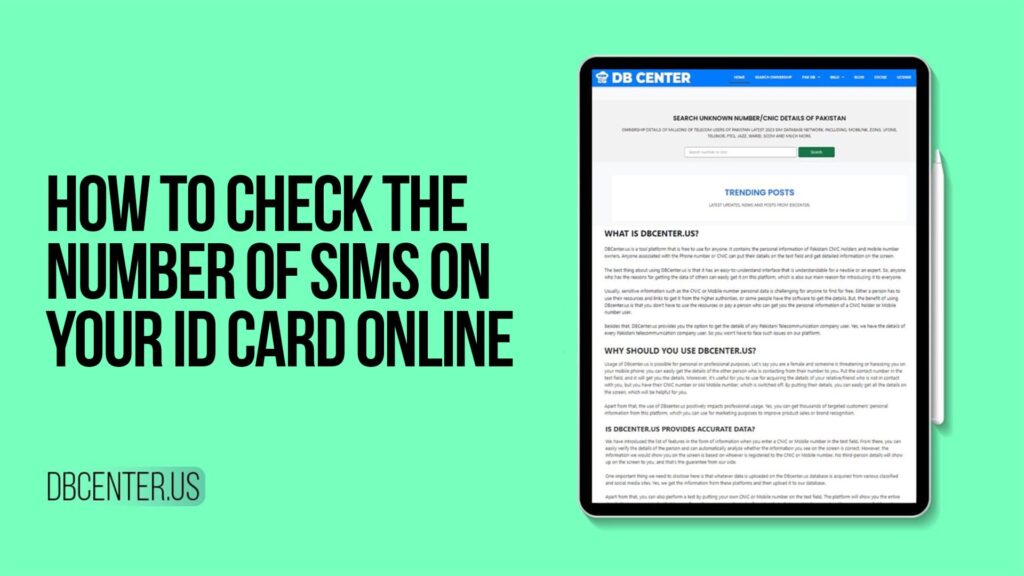In today’s digital world, mobile phones are essential for communication, work, business, and daily tasks. Almost everyone owns at least one SIM card, but many people are unaware that multiple SIMs can be issued against their CNIC (Computerized National Identity Card)—sometimes without their knowledge. This can be dangerous if someone misuses a SIM issued on your ID.
Fortunately, Pakistan’s telecom regulatory authorities and advanced tools like DB Center now allow users to check how many SIM cards are registered on their ID cards online. This guide will help you understand how to check your SIM details, how to verify SIM owner information using CNIC, and how to stay safe.
✅ Why It’s Important to Check SIMs on Your CNIC
Knowing how many SIMs are registered against your CNIC is very important. Here’s why:
🔐 Security: If someone registers a SIM using your CNIC without your consent, they could use it for illegal activities. You could be held responsible.
📵 Limit Control: The PTA (Pakistan Telecommunication Authority) allows a maximum of 5 SIMs per person across all mobile networks.
💼 Employment Verification: Companies often verify employee contact numbers through CNIC.
💳 Financial Safety: Many online services like bank apps and mobile wallets are linked to mobile numbers.
📱 What Is DB Center?
DB Center is a powerful online platform where you can search unknown numbers, CNIC details, and SIM ownership information of telecom users in Pakistan. Whether you are trying to trace a missed call, verify a number before calling back, or check how many SIMs are registered on your ID—DB Center makes it simple.
Supported networks include:
Jazz (Mobilink)
Zong
Ufone
Telenor
Warid
PTCL
SCOM
And others from the latest 2025 SIM database
🔍 How to Check the Number of SIMs on Your ID Card Online
Here’s a step-by-step guide on how to check the number of SIMs on your CNIC:
✅ Method 1: Using DB Center (Recommended)
Visit DB Center online.
Go to the SIM Information or CNIC SIM Check section.
Enter your 13-digit CNIC number without dashes (e.g., 1234512345671).
Click Search or Check SIMs.
You’ll get a complete list of registered numbers, their network, and status (active/inactive).
✔️ DB Center’s 2025 database is updated and covers all major telecom operators.
✅ Method 2: Using PTA SIM Information System
PTA also offers a simple tool:
Visit cnic.sims.pk
Enter your CNIC number
Solve the CAPTCHA
You’ll see the number of SIMs issued by each mobile operator
But remember, PTA’s tool only shows the count, not the actual numbers. If you need full SIM owner details, DB Center is the better option.
🧾 How to Find Out How Many SIM Cards Are Taken on My ID?
Many users often ask: “How can I find out how many SIMs are taken on my CNIC?”
The process is quick and easy with DB Center. Just follow these steps:
Open the DB Center website
Select the option to search by CNIC
Enter your ID card number
Click to view results
You’ll see how many SIMs are issued and which numbers are registered
Each entry may include:
Phone Number
Telecom Network (e.g., Jazz, Zong, etc.)
Status (active, blocked)
Possibly the location or city of activation
This is very helpful if you think someone may have misused your ID.
🕵️♂️ Check SIM Owner Details Using CNIC Information
If you receive a suspicious or unknown call, or want to verify a number’s ownership, DB Center also allows you to check SIM owner details using a phone number or CNIC.
How to Check Owner Details:
Go to the DB Center homepage
Click on Number Trace or Search by Mobile Number
Enter the mobile number (e.g., 03001234567)
The system will display:
CNIC of the SIM holder
Full name
Network
Region (sometimes)
This is useful for:
Tracking spam or harassment calls
Verifying numbers for online buying/selling
Confirming someone’s identity
💡 Note: Use this information responsibly. Do not misuse or share personal data.
💡 What to Do If You Find Unknown SIMs on Your CNIC
If you find numbers registered against your CNIC that you didn’t issue, here’s what to do:
🔁 1. Contact the Network Provider
Call the helpline of the specific mobile company (Jazz, Zong, Ufone, etc.) and request to block the unauthorized SIM.
📍 2. Visit the Franchise
Visit the nearest customer service center of the telecom operator and show your CNIC. Request them to remove unknown numbers from your ID.
📧 3. Submit a Complaint to PTA
If your complaint is not resolved, submit a complaint to PTA at: [email protected]
📦 List of Telecom Networks in Pakistan (2025 DB)
DB Center’s database is powered by the latest 2025 SIM user information. The networks included are:
| Network | Description |
|---|---|
| Jazz | Also known as Mobilink, leading telecom |
| Zong | Popular for internet/data bundles |
| Ufone | Government-backed network |
| Telenor | Widely used across rural and urban Pakistan |
| Warid | Merged with Jazz but still searchable |
| PTCL | Landline and EVO users |
| SCOM | Active in Gilgit Baltistan and AJK |
DB Center covers SIM ownership details from all these networks.
👨💻 Who Can Use DB Center?
General Users: To check unknown numbers or verify SIMs on CNIC
Parents: To monitor mobile numbers registered on their children’s ID
Employers: To verify contact details of employees
Sellers/Buyers: For secure online transactions
Students: To avoid misuse of their ID card
⚠️ Legal Note on Data Usage
While DB Center offers access to valuable information, it’s important to respect privacy laws. Do not misuse the platform for:
Spamming or harassing others
Selling personal information
Using someone else’s CNIC for fraud
Always use data ethically and responsibly.
🛑 How to Block a SIM Registered Without Your Permission
If someone registers a SIM on your CNIC without your consent:
Check the SIM details on DB Center
Identify the network
Visit the telecom operator’s service center with your CNIC
Request removal of the unauthorized number
File a police report in case of illegal use
Your identity is your responsibility. Keep it safe!
🧠 Tips to Keep Your CNIC and SIMs Secure
Never share your CNIC copy or photo with unknown people
Always double-check before giving CNIC to agents
Regularly check SIMs registered under your CNIC
Report misuse immediately
📋 Summary
| Task | Tool/Platform Used | Action Steps |
|---|---|---|
| Check number of SIMs on CNIC | DB Center, PTA | Enter CNIC to view SIMs |
| Find SIM owner via CNIC | DB Center | Enter mobile number or CNIC |
| Block unauthorized SIMs | Franchise/PTA | Request deactivation |
| Verify unknown number | DB Center | Trace number with owner details |
You can easily check the number of SIMs registered on your CNIC by visiting DB Center. Just enter your 13-digit CNIC number in the SIM check section, and the system will display all SIMs linked to your ID.
Yes, you can trace the SIM owner details using DB Center. Enter the mobile number in the search bar, and you’ll get information such as the owner’s name, CNIC, network, and region.
DB Center is designed to help users verify unknown numbers and protect their CNIC identity. However, it is important to use the information responsibly and not for illegal purposes.
If you find unauthorized SIMs registered under your CNIC, visit the relevant telecom operator’s service center with your original ID and request the removal or deactivation of the numbers.
DB Center supports all major networks in Pakistan including Jazz, Zong, Ufone, Telenor, Warid, PTCL, and SCOM—all updated with the latest 2025 SIM database.
📌 Final Thoughts
Checking how many SIMs are registered on your CNIC is a must in 2025. With tools like DB Center, it’s easier than ever to track, verify, and secure your identity. Whether you’re worried about fraud, harassment, or just being cautious, this simple check can save you from future problems.
Don’t wait—visit DB Center and take control of your CNIC and mobile data today!