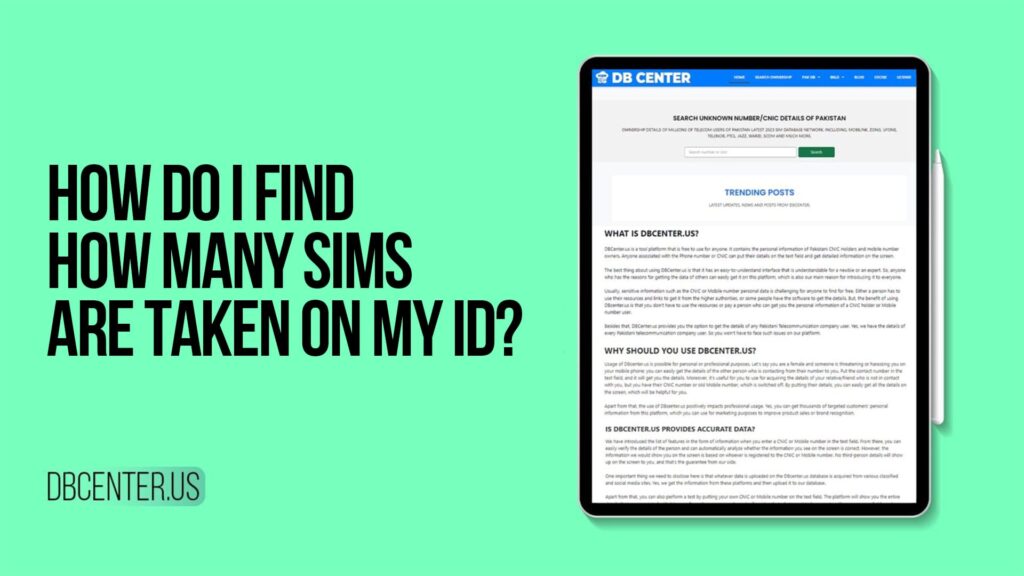In today’s digital world, mobile numbers are linked to everything — from social media and online banking to e-commerce and biometric verification. But did you ever wonder how many SIM cards are registered under your ID? Whether you’re in Pakistan or India, knowing this can protect you from fraud, identity theft, or misuse of your documents.
In this guide, we’ll explain in simple and clear English how you can find the number of SIMs registered on your ID, how to check mobile numbers linked with your Aadhaar in India, and the best way to stay safe and updated using DB Center, one of the most popular platforms offering SIM ownership details in Pakistan.
Why Should You Check SIMs Registered on Your ID?
Checking how many SIM cards are registered with your ID is not just for curiosity. It’s important because:
Someone may misuse your ID to get SIMs without your knowledge.
SIMs linked to your ID can be used in criminal activity.
You may reach the limit of allowed SIMs per ID (which is 5 in Pakistan).
Telecom companies may block extra or unverified numbers.
It ensures your Aadhaar or CNIC is not used illegally.
How to Check How Many SIMs Are on My ID in Pakistan
If you’re a resident of Pakistan, it’s very easy to check how many SIMs are registered under your CNIC(Computerized National Identity Card). You can use online and offline methods.
1. Using DB Center
DB Center is a popular online platform that provides millions of verified telecom user details for all networks in Pakistan, including:
Jazz / Mobilink
Zong
Telenor
Ufone
Warid
PTCL
SCOM
You can simply visit the DB Center website, enter your CNIC number, and instantly find out how many SIMs are registered under your ID.
It’s helpful too, l especially when:
You suspect SIM misuse.
You want to confirm SIM ownership before buying or selling a used mobile.
You’re managing family or business connections.
2. Using PTA (Pakistan Telecommunication Authority)
You can also check SIM details via the official PTA portal:
Go to: https://cnic.sims.pk/
Enter your 13-digit CNIC number without dashes.
Click on Submit.
It will show a table with total SIMs against each network.
3. Check by SMS
You can also check the number of SIMs through SMS:
Send your CNIC (without dashes) to 668
You’ll receive an SMS with a list of networks and how many SIMs are registered.
For example:
Send: 3520112345678
To: 668
Receive: Mobilink: 2, Zong: 1, Ufone: 1
How to Check SIMs Registered on My ID in India
If you’re living in India, the process of checking SIM cards on your ID (linked with Aadhaar) is slightly different but also simple.
1. Use TAFCOP Portal
TAFCOP (Telecom Analytics for Fraud Management and Consumer Protection) is a government platform that helps users identify all mobile numbers registered with their Aadhaar.
Steps:
Enter your 10-digit mobile number.
Enter the OTP sent to your number.
You’ll see a list of all mobile numbers linked to your Aadhaar.
If you find unknown numbers, you can report them right away.
2. Contact Customer Support of Your Telecom Company
If you’re unsure or want more accurate info, call the customer support of your telecom provider (like Jio, Airtel, VI, or BSNL) and request details on SIMs linked with your ID or Aadhaar.
How to Check How Many Mobile Numbers Are Linked to My Aadhaar
Linking mobile numbers with Aadhaar is mandatory in India. But sometimes, due to misuse or clerical errors, more than one number can get linked.
Here’s how to find out:
1. TAFCOP (Best Option)
As mentioned, TAFCOP lets you:
Check how many numbers are linked to your Aadhaar.
See details like the operator name and state.
Report unknown numbers.
2. UIDAI Services
You can also verify your mobile number through UIDAI (Unique Identification Authority of India):
Visit: https://uidai.gov.in
Go to My Aadhaar > Verify Mobile Number or Email ID
Enter your Aadhaar and mobile number
It will confirm whether it’s linked or not
Note: UIDAI doesn’t show the list of all numbers — only verification status of the one you input.
What to Do If Unknown SIMs Are Registered Under Your ID
If you find SIM cards that you didn’t authorize, act quickly:
In Pakistan:
Visit the nearest franchise of the network showing the unauthorized SIM.
Bring your original CNIC.
Request for SIM blocking or disowning.
File a complaint with the PTA if needed.
In India:
Use TAFCOP to report and block the numbers.
Visit the nearest telecom operator store with your Aadhaar.
File a police complaint if identity theft is suspected.
Benefits of Using DB Center for SIM Ownership Check
DB Center is widely used across Pakistan because of:
Latest 2025 SIM database.
Coverage of all major networks.
Instant results with CNIC lookup.
Helps identify SIM misuse, fraud, or multiple ownerships.
Perfect for parents, business owners, or law enforcement.
How to Stay Safe and Avoid SIM Fraud
Here are simple steps to protect your SIM identity:
Never give your CNIC copy without a solid reason.
Always check and limit SIMs under your name.
Use DB Center to monitor your SIM status.
Avoid sharing OTPs or verification codes.
Report lost phones/SIMs immediately.
Use strong PIN codes on your SIM cards.
Comparison: Pakistan vs India SIM Registration System
| Feature | Pakistan (CNIC) | India (Aadhaar) |
|---|---|---|
| ID Type Used | CNIC | Aadhaar |
| Check Platform | DB Center / PTA | TAFCOP |
| Max SIMs per ID | 5 per network | No strict limit |
| Govt Regulation | PTA | DoT / UIDAI |
| Fraud Reporting | PTA, Network Provider | TAFCOP, Network, Police |
You can use DB Center or send your CNIC number to 668 via SMS to find all SIMs registered on your ID.
Visit the AFCOP portal, enter your mobile number and OTP to see all numbers linked with your Aadhaar.
Yes, if they have a copy of your CNIC or Aadhaar. That’s why you should regularly check SIMs on your ID.
Yes, DB Center provides millions of verified SIM ownership records from all major Pakistani telecom networks.
In Pakistan, 5 SIMs per network are allowed per CNIC. In India, there’s no strict limit, but suspicious activity is monitored.
Final Thoughts
Knowing how many SIM cards are taken on your ID is crucial in today’s world. Whether you live in Pakistan or India, tools like DB Center and TAFCOP help you stay safe and in control. Always monitor your SIM registrations, unlink unknown numbers, and protect your identity documents.
Take action now — check your ID status, clean up any unauthorized numbers, and share this guide to help others stay informed!